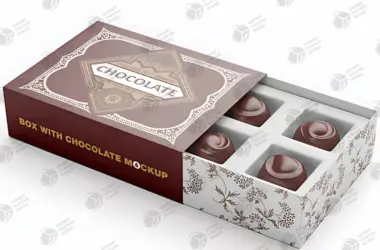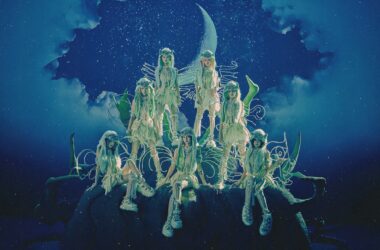Introduction
If you’re dipping your toes into the world of embroidery, Brother BES Blue Software is like that friendly guide who makes the whole adventure feel effortless and fun. This entry-level embroidery and lettering tool from Brother is designed for beginners and hobbyists who want to create custom designs without the steep learning curve. Packed with user-friendly features, it lets you turn ideas into stitched masterpieces on your Brother machine or even other brands. Whether you’re personalizing a T-shirt for a family reunion or adding flair to home decor, BES Blue opens up creative possibilities. Let’s unpack everything you need to know about the Brother BES Blue Digitizing Software.
What Is Brother BES Blue Software?
Brother BES Blue is an affordable embroidery software that focuses on lettering and basic design customization. It’s part of Brother’s BES lineup, aimed at embroiderers just starting out or those who want simple, effective tools without overwhelming complexity. You get a PC-only program (sorry, Mac users) that integrates seamlessly with Brother sewing and embroidery machines, plus ScanNCut cutting machines for appliqué projects. At its core, BES Blue lets you type text, edit fonts, and build designs that your machine can stitch out. It’s not the flashiest tool in the shed, but it punches above its weight for everyday creativity.
Key Features of BES Blue
BES Blue shines with its straightforward features that cater to real-world embroidery needs. You start with 199 pre-digitized fonts, complete with editing options like resizing, rotating, and customizing spacing. Want to make monograms? The software has built-in tools for that, including name drops and frame accents to add a fancy touch. It also comes loaded with over 800 embroidery designs, from florals to abstracts, ready to stitch or tweak.
One standout is the Word Collage feature—pick a shape, type your words, and the software generates a fun, artistic layout automatically. It’s perfect for motivational quotes on pillows or personalized labels. For appliqué lovers, drawing tools let you convert sketches to cut files, and it’s fully compatible with ScanNCut machines. You can import FCM files (from ScanNCut) and export them as SVG or FCM for easy cutting.
Color management is a breeze too. The Color Match tool automatically converts designs to your chosen thread palette, whether Isacord or Madeira. Add basting stitches for stability, sort colors with one click, and merge multiple designs on a page. BES Blue saves in popular formats like PES, DST, and JEF, so it works with non-Brother machines if needed. These features keep things simple yet versatile, letting you focus on creating rather than fiddling with tech.
Who Is BES Blue For?
BES Blue is tailor-made for beginners and casual embroiderers who want to experiment without breaking the bank. If you’re new to digitizing—turning images into stitch files—this software’s intuitive interface eases you in. Hobbyists crafting gifts or home items love its monogram and collage tools for quick personalization. Small business owners might use it for basic branding, like logos on staff shirts.
It’s not ideal for heavy pros needing advanced 3D effects or wireless transfers—that’s where higher-end BES versions like 4 Dream Edition come in. But for someone upgrading from hand-drawing patterns or basic apps, BES Blue feels like a breath of fresh air. Users rave about its reliability for everyday tasks, with one reviewer calling it “the perfect starter pack for anyone who wants to embroider without the headache.”
How to Get Started with BES Blue
Jumping into BES Blue is straightforward. Download it from Brother’s site after purchase—it’s around $150, including an activation code. Install on your PC (Windows 7 or later), enter the code, and you’re off. The interface greets you with a clean workspace: tabs for lettering, designs, and tools on the side.
Start simple: Type text using on-screen keyboard, pick a font from the library, and preview it. Adjust sewing order to layer elements right, then add fills or underlays for stability. For designs, drag in a built-in one or import your own image to trace. The appliqué converter is a gem—draw a shape, and it generates cut files for ScanNCut.
Tutorials in the software and Brother’s online resources walk you through basics like resizing merges or color sorting. Practice on scrap fabric to test tension and density. Within an hour, you’ll stitch your first custom monogram. Pro tip: Use the preview mode to simulate stitching—it’s a lifesaver for spotting issues early.
Integrating BES Blue with Brother Machines
BES Blue plays nice with Brother’s ecosystem, especially sewing/embroidery combos like the SE600 or Innov-is series. Save designs as PES files and transfer via USB—plug in, select, and stitch. For ScanNCut fans, the appliqué export streamlines cutting fabric shapes before embroidering, saving time on projects like quilt blocks.
It even works with other brands’ machines via universal formats, so if you have a multi-setup shop, you’re covered. Wireless isn’t here (that’s for pricier editions), but USB is reliable and quick. Users report seamless integration, with one saying, “It turned my Brother machine into a design powerhouse overnight.”
Tips and Tricks for BES Blue Users
Maximize BES Blue with these hacks. For lettering, experiment with font categories—script for elegant invites, block for bold logos. The name drop tool adds initials effortlessly; pair it with frames for heirloom-quality monograms.
When digitizing images, simplify colors first—aim for 5-7 to avoid thread jams. Use the basting stitch for tricky fabrics like knits to hold everything steady. For collages, play with word shapes like hearts or stars for themed gifts. Always preview in 3D view to catch density issues.
Backup projects regularly, and join Brother’s online forums for community tips. One user shared a trick: Merge small designs onto one hoop to save fabric on batch projects. These nuggets turn good embroidery into great.
Common Questions About BES Blue
Wondering about updates? Brother rolls out patches for bug fixes and new fonts—check the site regularly. Is it Mac-compatible? Nope, PC only, but you can run it via Parallels if needed. How does it compare to free alternatives? BES Blue’s built-in library and ScanNCut sync give it an edge over basic apps.
For troubleshooting, if designs won’t load, verify file formats—PES is safest. And yes, it handles resizing without losing quality, as long as you adjust stitch density. These FAQs clear up hurdles so you can stitch worry-free.
Conclusion
Brother BES Blue Software is the approachable entry point to embroidery creativity, blending essential tools with user-friendly design for hobbyists and small creators. From its vast font library and collage features to seamless ScanNCut integration, it empowers you to personalize projects without frustration. Whether you’re monogramming gifts or experimenting with appliqué, BES Blue makes embroidery fun and accessible. Dive in, stitch something amazing, and let this software spark your next big idea—your fabric awaits.